How to Use the Computer for 13 and Older
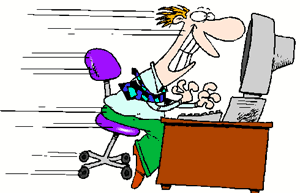
Here you
can click a link that you want to know about or need help on. There are
step by step instructions on each page.
You might see instructions for certain types of computers (Windows 98 or 95,
XP, Me) or programs such as word PowerPoint, publisher). These items
will be underlined
Note: This website is still being worked on links will appear as they are finished. Thank You
Microsoft Word - About
Microsoft Word and it's taskbars and buttons
Microsoft PowerPoint- How to make a presentation and how to use the taskbars on
Microsoft PowerPoint.
Microsoft Publisher- How to make professional looking documents and work papers
Microsoft Excel- Learn how to make graphs and charts.
The Properties Menu -Wallpapers, screensavers, appearances, and
settings.
My Computer - About the drives on your computer and how to mange
them..
Files and Folders -How to make, mange, and modify Folders on your
computer
Printers and Scanners - How to set up printers and scanners
and how to scan photos and documents
Digital Cameras - How digital cameras work and how to print and E-mail
photos. .
How to Burn CD's - how to keep your files on a CD and what types of
CD's you can use to burn files.
Networks - How networks affect your computer at work or at home.
The Internet - How to make searches, save images, send pictures,
How to protect your computer, and more.
E-mail - How to write e-mail, buttons on your e-mail, how to attach
a document to a e-mail, and how to save your e-mail
How to Make a Website - How to make a professional looking webpage.
Microsoft Window's XP - For users who have Windows Xp and facts
about them.
FAQ - Frequently Asked Questions that people ask about their
computer.
Troubleshooting - Simple solutions to big and small problems.
Go Home
Questions or have Comments or Suggestions? Contact the webmaster
tisnetsurfin@hotmail.com
Images and background by http://www.1clipart.com