
Internet: The Information Highway
Your internet can take you to websites around the world. There are many types of sites on the internet there are fun sites, research sites, information sites, and more. You can also send E-mails to people you know (See E-mail for more information)
The internet also has it's dangers like virus and hackers but with the right software you can prevent this. Finding a website can be hard because there are billions of websites are registered in the world. In this section you will learn how to search for sites on search engines, save a picture on a website. add a background. and your pictures and how to protect your computer.
Different types of Internet Connections
There are many different types of internet connections. Some connections are faster then others. Here is a list of different types of internet connections to help you
Dial-up: This is the most used type of connection. This is also the slowest type of connection. This is good for basic everyday website use. It is good for small downloads (about 5 to 10 Mb) and pictures. It usually has a speed of about 28Kbps (Kilo Bytes Per Second) Some Are has high as 60Kbps. The only Things you need is a phone line and a phone modem (Built in feature in almost all computers.) Dial-up is fairly cheap. Price ranges are usually between $5.00 to $20.00 a month
DSL (Direct service Line): It is more faster then a Dial-up connection. This is the middle type connection for speed for internet. This is useful to people who go to website with lots of pictures and medium size downloads. (about 20 to 30 Mb)
It is also good for music and video quality. The normal speed for this is about 256Kbps. It can go as high as 512Kbps. It is usually offered by phone companies. It uses a direct service line by a phone line (some require a second phone line). It also uses a special phone modem to compress data to make it faster. Your computer might need a USB port. Price ranges are usually between $25.00 to $39.00 a month.
Cable Modem: This is the fastest type of internet connection you can get. This is excellent to people who make a lot of downloads that are large and great for music and video quality. They don't tie up your phone or cable lines. They are always on so you can get on anytime. The only downside to a cable modem is it can leave your computer venerable to hackers and viruses if not protected correctly. Cable Modems have a speed that can be anywhere from 512Kbps up to 2Mbps (Mega Bytes per Second.) They usually require a cable hook up, a Cable modem (usually provided by the cable company) a USB port and a Ethernet Card (usually built in on your computer.) These can be expensive thought Expect to pay between $30.00 up to $65.00 a month.
Setting up your Home Page
One you first open up your Internet Program it will automatically go to a website. This website that always comes up is called your home page. You can always go to your home page by clicking on the House Button on your taskbar. If you want to change these settings follow these steps.
1. Open your internet program.
2. Go to the website you want to make your homepage.
3. Go to Tools then Internet Options .
4. Click on the button that says Current Page.
5. Test it by clicking on the Home button.
6. You're done!!!!!!
Your Favorites
Your favorites list or bookmarks is where you can keep links to all of your favorite websites. You can add as many as you like and add as many as you want. Follow these steps to add to your favorites list.
1. Open your internet program
2. Go to the website that you want to add to your Favorites list.
3. Go to Favorites then Add.
4. Type in the name of the link.
5. Choose where you want to put it.
6. Click O.K
7. You're done!!!!!
After you add a site to your favorites list or bookmark it you can go to your favorites and go to that website from there no more forgotten web addresses.
Saving a Picture and Adding a Picture to your Background Sometimes when you are on the web you come across a picture you want to save or one that you would like to have on your desktop background. You can do that on the web if it is for your own personal use. Follow these steps to Save a picture to a file.
1. Right-click on the picture.
2. Go to Save As.
3. Type in the file name.
4. Chose where you want to save it.
5. Click on the Save button.
6. You're Done!!!!!!
If you want to add the picture to the background follow these steps.
1. Right-click on the photo you want to add to your background.
2. Go to Set As Background.
3. Go to your desktop (if you like the way it is skip steps 4 and 5)
4. Go to Properties then click on the Desktop tab.
5. Chose how you want it formatted in the scroll down menu under Position.
6. You're Done!!!!!!
Practice on these two pictures
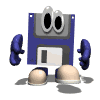

Try saving this one
Try making this your Desktop Pattern
Using a Search Engine
Often times you are trying to find something on the web and you don't know the web address or you want to see what websites there are to help you . To make things like this easier there are search engines to help you out. Here are some links to some common search Engines
Here you can chose a search in a category (this will make your searches more )accurate. or you can type the key words in the text box. If you want a specific search then click on the Advance search option. When you type in a keyword the search engine will automatically give you websites closest to your ssearch Keep in mind that if you don't find it in the first few pages of listings Then you are problem not likely to find it. You can try a different keyword to improve your search.
Tips for Search Engines
Protecting your Computer from Viruses
You can enjoy the internet but always have a antiviruses program and a firewall on your computer. This will protect your computer form hackers and from online virus. A virus can permanently destroy your computer and it can cost you a lot of many to get it fixed. Here are some tips to protect yourself from these hazards on the internet.
Your internet can take you to websites around the world. There are many types of sites on the internet there are fun sites, research sites, information sites, and more. You can also send E-mails to people you know (See E-mail for more information)
The internet also has it's dangers like virus and hackers but with the right software you can prevent this. Finding a website can be hard because there are billions of websites are registered in the world. In this section you will learn how to search for sites on search engines, save a picture on a website. add a background. and your pictures and how to protect your computer.
Different types of Internet Connections
There are many different types of internet connections. Some connections are faster then others. Here is a list of different types of internet connections to help you
Dial-up: This is the most used type of connection. This is also the slowest type of connection. This is good for basic everyday website use. It is good for small downloads (about 5 to 10 Mb) and pictures. It usually has a speed of about 28Kbps (Kilo Bytes Per Second) Some Are has high as 60Kbps. The only Things you need is a phone line and a phone modem (Built in feature in almost all computers.) Dial-up is fairly cheap. Price ranges are usually between $5.00 to $20.00 a month
DSL (Direct service Line): It is more faster then a Dial-up connection. This is the middle type connection for speed for internet. This is useful to people who go to website with lots of pictures and medium size downloads. (about 20 to 30 Mb)
It is also good for music and video quality. The normal speed for this is about 256Kbps. It can go as high as 512Kbps. It is usually offered by phone companies. It uses a direct service line by a phone line (some require a second phone line). It also uses a special phone modem to compress data to make it faster. Your computer might need a USB port. Price ranges are usually between $25.00 to $39.00 a month.
Cable Modem: This is the fastest type of internet connection you can get. This is excellent to people who make a lot of downloads that are large and great for music and video quality. They don't tie up your phone or cable lines. They are always on so you can get on anytime. The only downside to a cable modem is it can leave your computer venerable to hackers and viruses if not protected correctly. Cable Modems have a speed that can be anywhere from 512Kbps up to 2Mbps (Mega Bytes per Second.) They usually require a cable hook up, a Cable modem (usually provided by the cable company) a USB port and a Ethernet Card (usually built in on your computer.) These can be expensive thought Expect to pay between $30.00 up to $65.00 a month.
Setting up your Home Page
One you first open up your Internet Program it will automatically go to a website. This website that always comes up is called your home page. You can always go to your home page by clicking on the House Button on your taskbar. If you want to change these settings follow these steps.
1. Open your internet program.
2. Go to the website you want to make your homepage.
3. Go to Tools then Internet Options .
4. Click on the button that says Current Page.
5. Test it by clicking on the Home button.
6. You're done!!!!!!
Your Favorites
Your favorites list or bookmarks is where you can keep links to all of your favorite websites. You can add as many as you like and add as many as you want. Follow these steps to add to your favorites list.
1. Open your internet program
2. Go to the website that you want to add to your Favorites list.
3. Go to Favorites then Add.
4. Type in the name of the link.
5. Choose where you want to put it.
6. Click O.K
7. You're done!!!!!
After you add a site to your favorites list or bookmark it you can go to your favorites and go to that website from there no more forgotten web addresses.
Saving a Picture and Adding a Picture to your Background Sometimes when you are on the web you come across a picture you want to save or one that you would like to have on your desktop background. You can do that on the web if it is for your own personal use. Follow these steps to Save a picture to a file.
1. Right-click on the picture.
2. Go to Save As.
3. Type in the file name.
4. Chose where you want to save it.
5. Click on the Save button.
6. You're Done!!!!!!
If you want to add the picture to the background follow these steps.
1. Right-click on the photo you want to add to your background.
2. Go to Set As Background.
3. Go to your desktop (if you like the way it is skip steps 4 and 5)
4. Go to Properties then click on the Desktop tab.
5. Chose how you want it formatted in the scroll down menu under Position.
6. You're Done!!!!!!
Practice on these two pictures
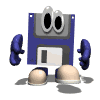

Using a Search Engine
Often times you are trying to find something on the web and you don't know the web address or you want to see what websites there are to help you . To make things like this easier there are search engines to help you out. Here are some links to some common search Engines
Here you can chose a search in a category (this will make your searches more )accurate. or you can type the key words in the text box. If you want a specific search then click on the Advance search option. When you type in a keyword the search engine will automatically give you websites closest to your ssearch Keep in mind that if you don't find it in the first few pages of listings Then you are problem not likely to find it. You can try a different keyword to improve your search.
Tips for Search Engines
- Make sure your spelling is accurate. (Copy and paste the correct word on Microsoft Word or Works)
- Don't use lengthy keywords make them short and to the point..
- Do not put internet or E-mail address
- Use advance search to improve your results.
- Try a different search engine try a different one.
- Every search engine has different websites listed on there searches
Protecting your Computer from Viruses
You can enjoy the internet but always have a antiviruses program and a firewall on your computer. This will protect your computer form hackers and from online virus. A virus can permanently destroy your computer and it can cost you a lot of many to get it fixed. Here are some tips to protect yourself from these hazards on the internet.
- Try to go to websites that you trust. (Don't let web address fool you, asked common sense questions to yourself.)
- Don't open any E-mail that seems out of the ordinary.
- Make sure your firewall is always on when your on the internet.
- Have at least one antivirus program running on you computer.
- Don't download anything that does not give you a description about it.
Questions or have Comments or Suggestions? Contact
the webmaster
Images and background by
http://www.1clipart.com
and Nascar.com